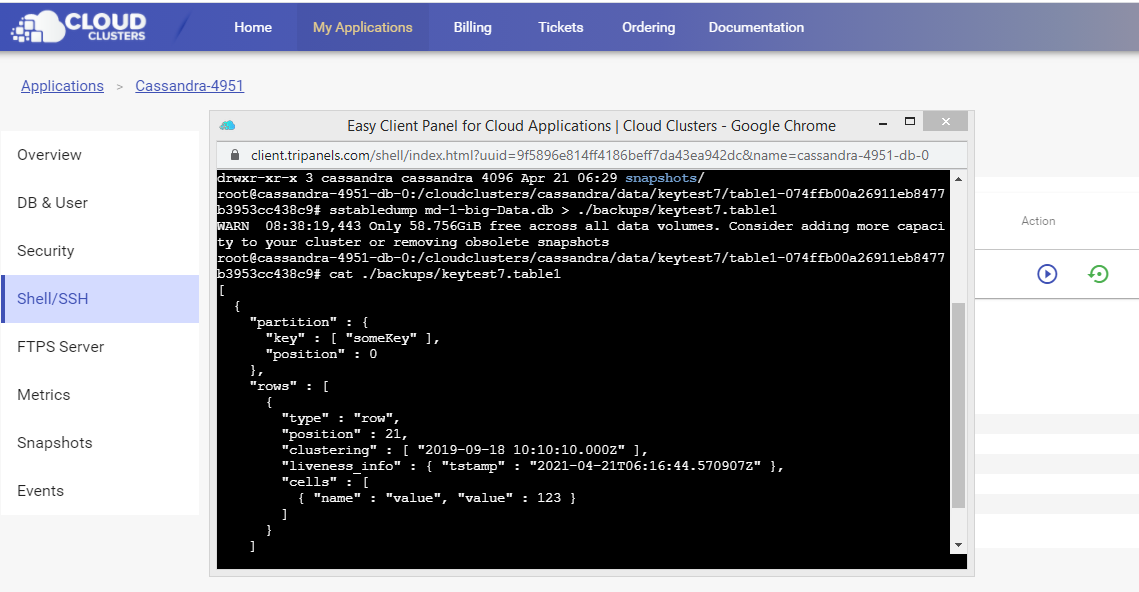Backing up a Cassandra SSTable via SSTabledump
This article will explain how you can back up a specific Cassandra SSTable using the SSTabledump tool.
What is SStabledump?
SStabledump is a tool to converts a Cassandra SSTable into a JSON format file.
Prerequisites
To dump a Cassandra SSTable, you must supply exactly one sstable.
Cassandra must be stopped before this tool is executed, or unexpected results will occur. Note: the script does not verify that Cassandra is stopped. (We recommend you to execute "nodetool flush" before dumping a Cassandra SSTable if you prefer not to stop the Cassandra server.)
1. Locate your target deployment
Log in to the Control Panel and locate your target deployment on the Home page or the My Applications page.
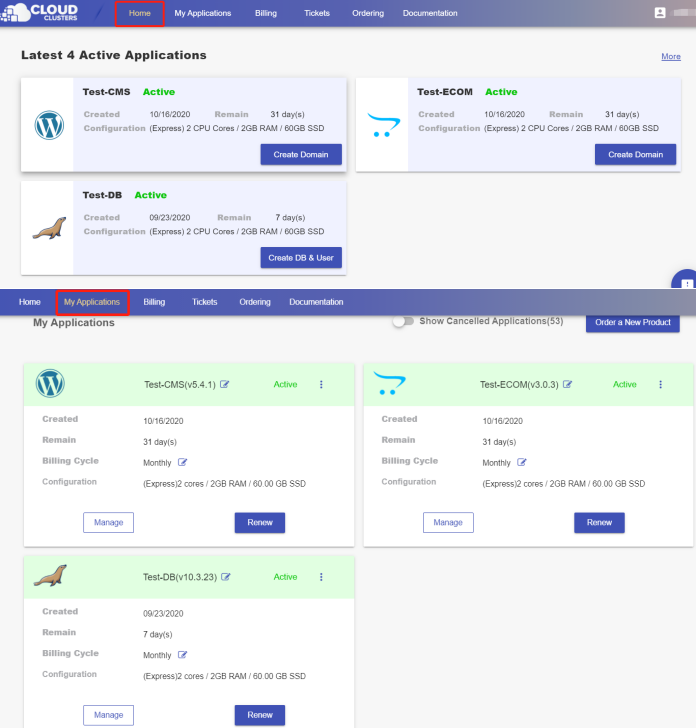
2. Go to the Shell / SSH page
Click Manage > Shell / SSH tab to go to the Shell / SSH page.
Then click the connect icon to open the shell interface.
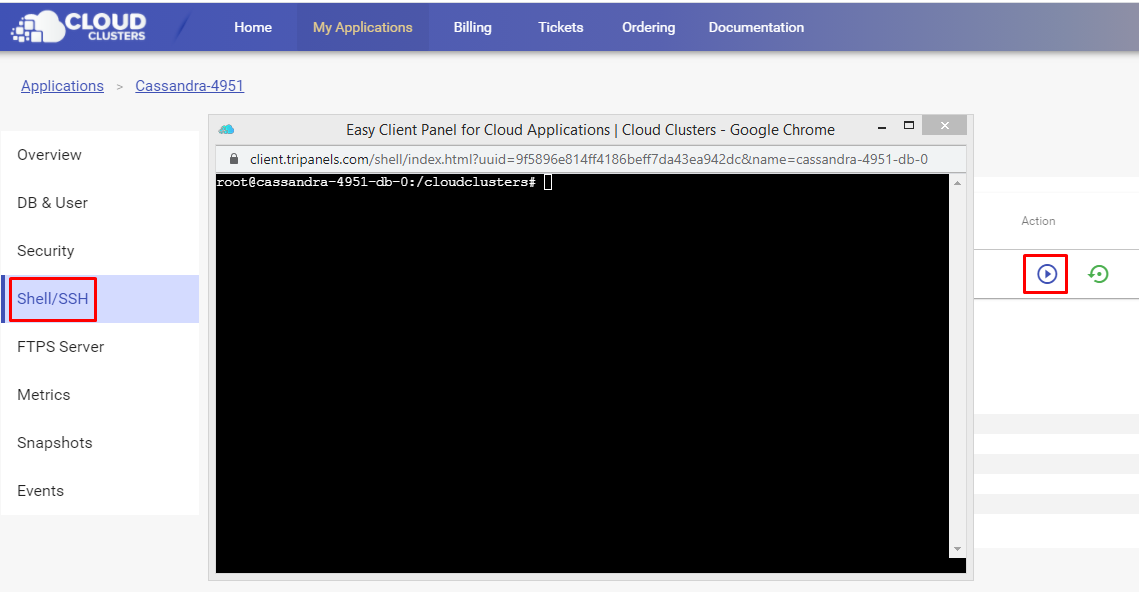
3. Execute nodetool flush
Execute the "nodetool flush" command. This will flush one or more tables from the memtable to SSTables on disk.
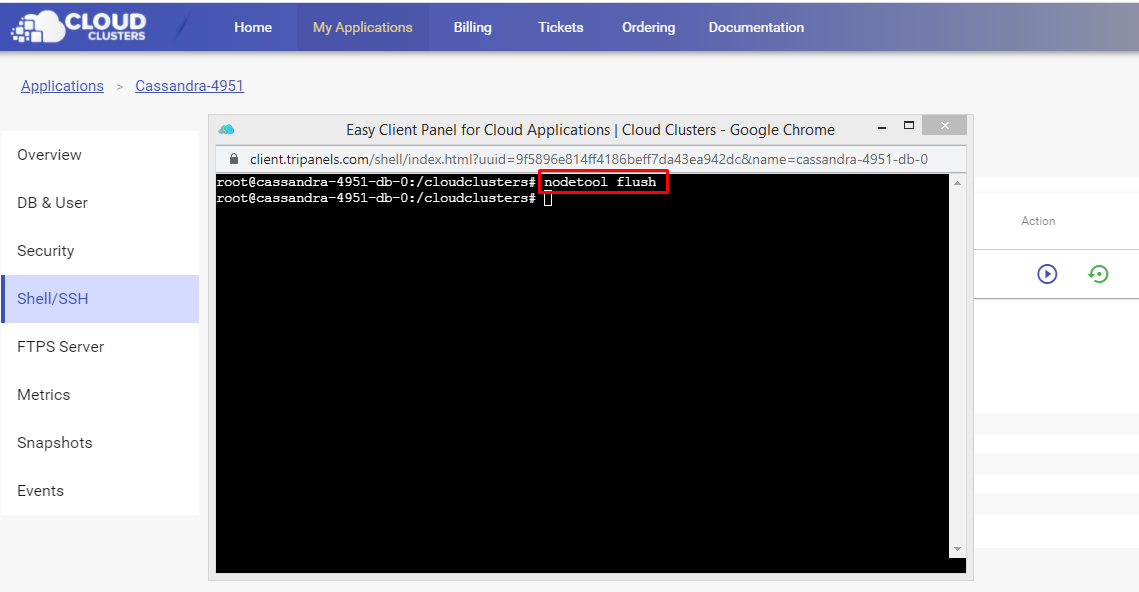
4. Dump a Cassandra SSTable
Dump the entire table without any options.
For example:
cd /cloudclusters/cassandra/data/keytest7/table1-074ffb00a26911eb8477b3953cc438c9
sstabledump md-1-big-Data.db > ./backups/keytest7.table1
cat ./backups/keytest7.table1